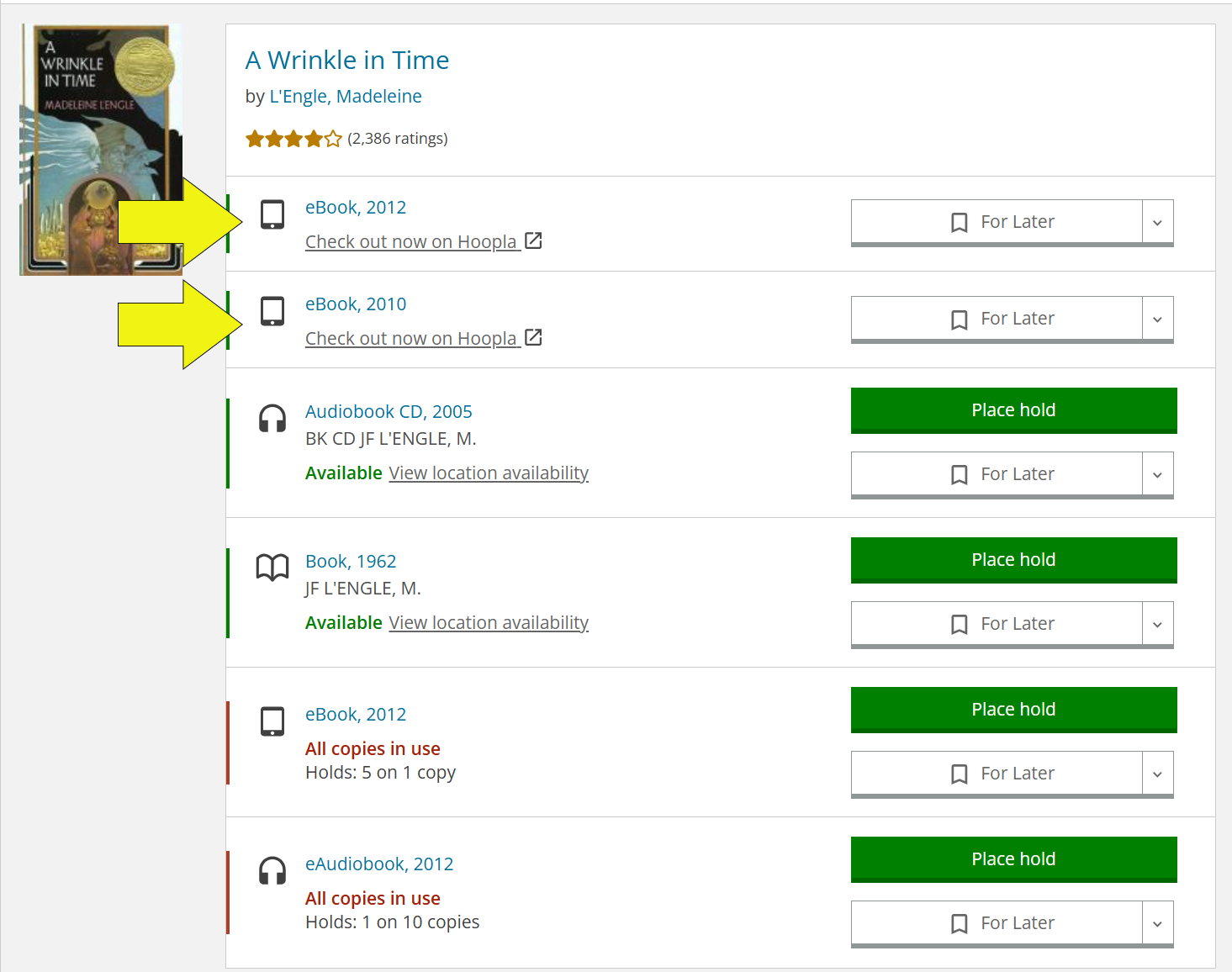Getting to know the catalog: Hoopla
When you search in the catalog, you may see some items that say they’re available through Hoopla. Here’s what that means.
Hoopla is a second digital collection that we offer, separate from what’s in Libby / OverDrive. Hoopla has a wide selection of titles, many of which we don’t have available in other formats.
The way Hoopla works is different from some of our other resources. There are no holds or waits – everything is available instantly. On the other hand, you’re limited to 3 Hoopla checkouts per month per card, and, because the library is charged per checkout, there’s also a budget limit on total Hoopla checkouts for all of Durham County per day. Once you check them out, Hoopla items can only be accessed through the Hoopla website or the Hoopla app, which is free for iOS, Android, Kindle Fire, and other platforms. Unlike most Libby / OverDrive ebooks, they are not available in Kindle format.
When a Hoopla item shows up in the catalog, there is no hold button, since there are no holds. Instead you’ll see a link that says “Check out now on Hoopla,” like this:
In this example, the same book is available in multiple formats, including print, audiobook on CD, ebook and e-audio through Libby / OverDrive, and two ebooks through Hoopla. The Hoopla copies are the only ones without a green button over on the right. To access this book through Hoopla, you would use the “Check out now on Hoopla” link instead.
When you click to check out a Hoopla item, you’ll get sent over to the Hoopla website. If it’s your first time using Hoopla, click the “Get Started Today” or “Sign Up” button to set up your account. Hoopla has you log in with an email and password, so it’ll start by asking you to set that up. Once you’ve done that, it will give you a chance to connect your Durham County Library card – that’s what gives you access to actually check things out.
Although Hoopla items do show up in the catalog when you search, your Hoopla account does not talk directly to the catalog interface. You won’t see your current Hoopla checkouts along with the rest of your checkouts – you can only see them through the Hoopla site or app.
Need help with Hoopla? Get in touch!