Getting to know the catalog: Meet the DCo Library app
The online catalog can be used in a web browser on any device, but we also have a free mobile app available for iOS and Android devices. To find it, just search for “Durham County Library” in the app store.
The app lets you do the same things as the online catalog, including searching, placing and managing holds, renewing checked out items, and managing your shelves. It also has some special features that aren’t available anywhere else. Here are some highlights:
Store your library card digitally
Access your library card barcode and scan it at our self-checkout machines.
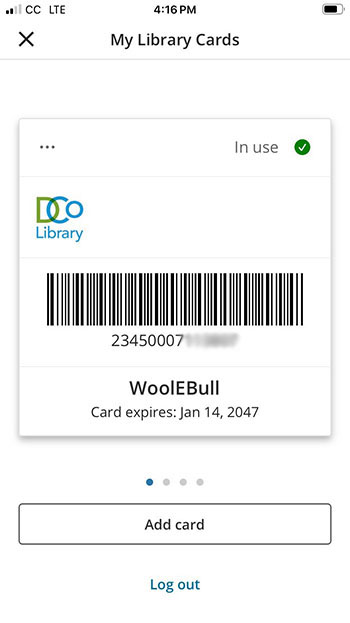
Manage your family’s accounts
You can add up to 8 different cards and switch among them to easily access your family’s accounts.
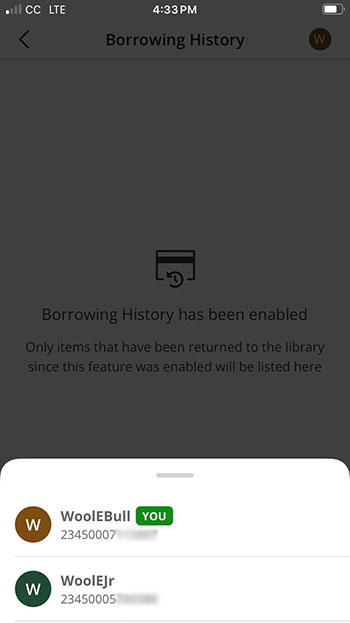
Find the closest library location
The list of library locations in the app can use your phone’s current location to tell you which is closest to you.
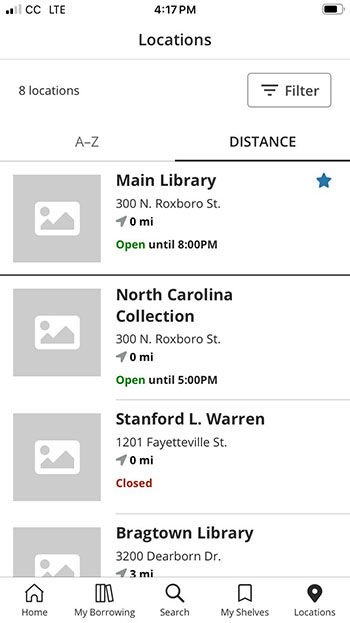
Getting started
To use the app, you’ll need to download and install it from your device’s app store. You’ll also need a Durham County Library card. If you don’t have one yet, you can sign up for a temporary card online to get started. If you haven’t used the library’s online catalog before, you’ll also need to register your account the first time you log in. After that, you’ll be all set! If you run across any questions getting started with the app, get in touch and we’ll be happy to help.
